Configuring the Program
To configure Serial Port for Remote Desktop select in the tray menu.
General Preferences
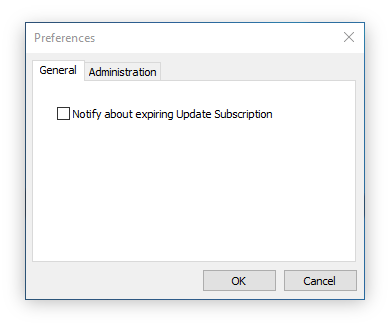
- Notify about expiring Update Subscription
- As a licensed user you have the right to get software updates for free within 12 months. After this period expires you can either continue using your last updated version for unlimited time, or renew your Update Subscription.
Administration
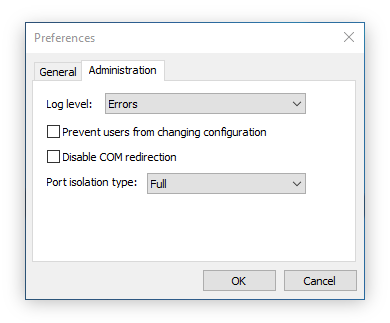
These settings are available for Administrator only.
- Log level
- Degree of detail written into the log file. Available options are: Errors, Warnings, Information, Debug, Dump. In order to preserve disk space, old program logs are deleted when the number of log files exceeds the specified limit. This setting can be configured in Windows Registry as described in Troubleshooting, see "Check log rotation settings" paragraph.
- Prevent users from changing configuration
- Locks settings for non-privileged users.
- Disable COM redirection
- This option disables redirection of all connected serial ports.
- Port isolation type
-
If Full Isolation mode is chosen, virtual serial ports are visible and accessible within user sessions only. In this mode COM port names can have the same names in different user sessions. Important: system services (like spoolsrv.exe) are not able to access isolated serial ports in such case.
If Strict Isolation mode is chosen, virtual serial ports are visible and accessible within user sessions and only withing the processes run under the owner of the session. This means that the processes started using "Run as Administrator", or the processes started using PsExec utility will not be able to see and access the redirected serial ports.
If Isolation Disabled mode is chosen, virtual serial ports are visible globally. Any port can be accessed from any session. Limitation: port names must be unique for every user (so the ports cannot have the same names in different user sessions). Important: system services (like spoolsrv.exe) can access any serial ports.
By default, Serial Redirection operates in the following mode:
- If Terminal Services is installed, "Full Isolation" mode is applied.
- If Terminal Services is not installed, "Isolation Disabled" mode is applied.