Server physical port properties
Select physical serial port and click the
![]() button.
button.
General port settings
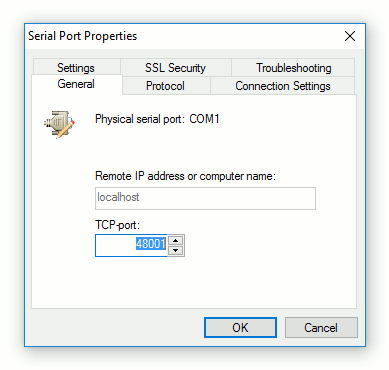
You can specify TCP port for incoming connections. Serial Port Redirector will listen on this TCP port.
Protocol
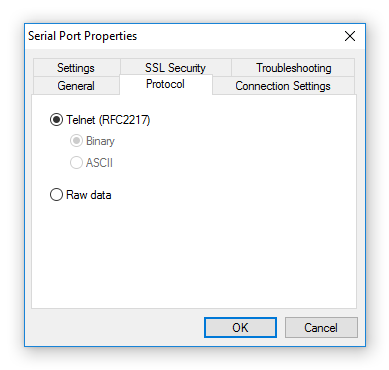
Serial Port Redirector uses Telnet protocol (with the COM Port Control protocol specified by RFC 2217) and Raw data protocol (raw TCP connection) to transfer data.
- Binary
- Allows to send any binary data.
- ASCII
- Uses NVT-compatible mode
Note: When the "Raw data" protocol is selected, Fixed Port Settings are always enabled. In this case the user has to specify the COM port parameters, since the information about the COM port settings is not transferred from the remote side in this mode.
Connection settings
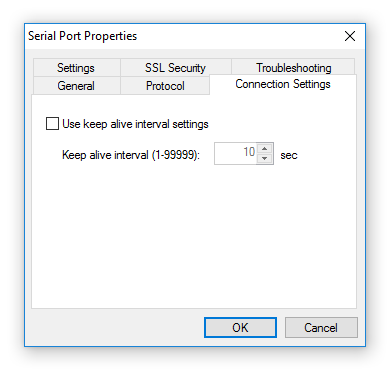
- Use keep alive interval settings
- If enabled, a keep-alive message is sent to server port to prevent client-server link from being broken (necessary for some hardware serial-to-ethernet devices).
- Keep alive interval
- Interval (in seconds) between two keep-alive messages.
Fixed port settings
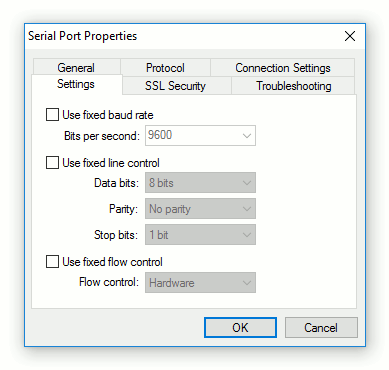
There are some communications applications that open COM ports with "hard-coded" port settings (e.g. bits per second or flow control) and there is no standard way to change these settings. If a serial device uses other settings, this may lead to incorrect working of the whole system. In such case you can use fixed COM port settings to override settings used by communications application.
SSL security
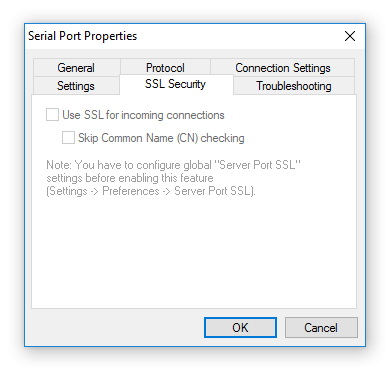
- Use SSL for connection to remote side
- enables/disables SSL for incoming connections for the serial port. It will use global SSL settings from Server Port SSL preferences.
Troubleshooting
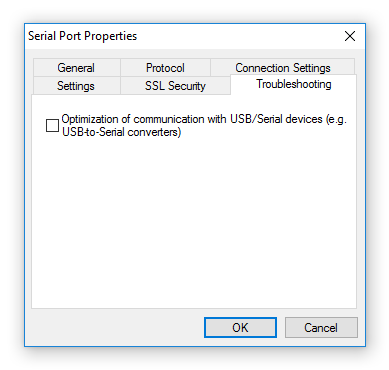
There are some optimizations which may help to provide stable functioning of specific devices (e.g. USB-to-Serial converters).